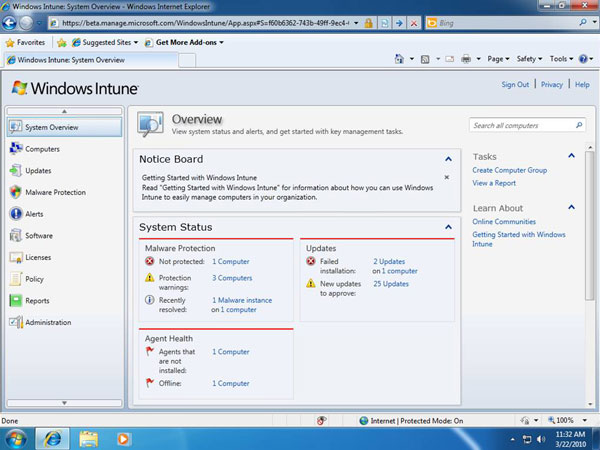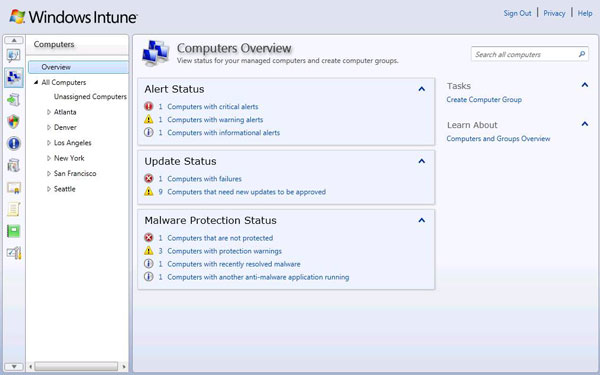What is Yii Best for?
Yii is a generic Web programming framework that can be used for developing virtually all sorts of Web applications. Because it is light-weighted and equipped with sophisticated caching solutions, it is especially suitable for developing high-traffic applications, such as portals, forums, content management systems (CMS), e-commerce systems, etc.
How is Yii Compared with Other Frameworks?
Like most PHP frameworks, Yii is an MVC framework. Yii excels over other PHP frameworks in that it is efficient, feature-rich and clearly- documented. Yii is carefully designed from the beginning to fit for serious Web application development. It is neither a byproduct of some pro ject nor a conglomerate of third-party work. It is the result of the authors’ rich experience of Web application development and the investigation and reflection of the most popular Web programming frameworks and applications.
The Yii framework is free software. It is released under the terms of the following BSD License.
Features
* Added support for displaying call stack information in trace messages
* Added index option to AR relations so that related ob jects can be indexed using the values of a specific column
* Added support for using named scope with update and delete methods:
* Added support for using named scope in the with option of relational rules
* Added support for profiling SQL executions
* Added support for logging additional context information
* Added support for customizing a single URL rule by setting its urlFormat and case Sensitive options:
* Added support for using a controller action to display application errors:
* Version 1.0.5
* Enhanced active record by supporting named scopes.
* Enhanced active record by supporting lazy loading with dynamic query options.
* Enhanced CUrlManager to support parameterizing the route part in URL rules.
Requirements
To run an Yii-powered Web application, you need a Web server supporting PHP 5.1.0 or higher.
For developers who want to use Yii, understanding ob ject-oriented programming (OOP)is very helpful, because Yii is a pure OOP framework.
What is Yii Best for?
Yii is a generic Web programming framework that can be used for developing virtually all sorts of Web applications. Because it is light-weighted and equipped with sophisticated
caching solutions, it is especially suitable for developing high-traffic applications, such as
portals, forums, content management systems (CMS), e-commerce systems, etc.
How is Yii Compared with Other Frameworks?
Like most PHP frameworks, Yii is an MVC framework. Yii excels over other PHP frameworks in that it is efficient, feature-rich and clearly-documented. Yii is carefully designed from the beginning to fit for serious Web application development. It is neither a byproduct of some pro ject nor a conglomerate of third-partywork. It is the result of the authors’ rich experience of Web application development and the investigation and reflection of the most popular Web programming frameworks and applications.
Installation
Installation of Yii mainly involves the following two steps:
* Download Yii Framework from yiiframework.com.
* Unpack the Yii release file to a Web-accessible directory.
About 1.1.2 Version
One of the main enhancements introduced in 1.1.2 is called gii, a highly customizable and extensible Web-based code generating platform. Using gii, one can quickly generate the code for his specific needs and in his favorite style via an intuitive Web interface. Other than gii, we also included 20 bug fixes and more than 20 minor enhancements, such as changing relations and validation rules on-the-fly for ActiveRecord, new jQuery-UI-based autocomplete, etc.
Presentation Links
To Read Complete Documentation Click Here
Click Here to download Seminar Report on Yii (Courtesy to techalone)