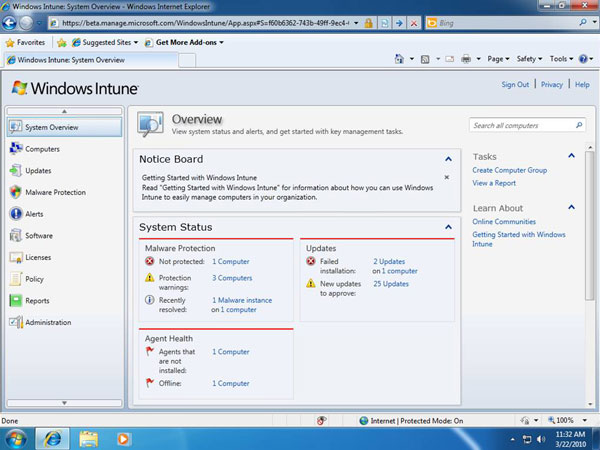Microsoft Corp. intends its new Windows Azure Services Platform to be a serious cloud computing platform for a broad range of developers and scenarios, from lone developers starting up a new Web-based company on a shoestring to large teams of enterprise developers looking for high-performance, highly available and scalable Web sites, computing and storage. A few years out, Microsoft wants Azure to be seen as the preferred location for enterprise data, not as a business risk. It's off to a good start.
There's a tremendous amount of capability being presented in the Azure CTP (Community Technology Preview), and there's more to come. It goes beyond simple Web hosting to a flexible architecture designed to automatically enlist additional resources in response to demand. There are capabilities here that I haven't seen in competing cloud offerings -- for example, workflows. The Azure team has picked and chosen existing Microsoft technologies -- virtual servers, the .Net Framework, Internet Information Server (IIS), worker processes, databases, queues, enterprise service bus, workflows, authentication and so on -- and adapted them to the cloud.
One very promising note is how these services are tied together. The Microsoft of 10 years ago would have created proprietary interfaces to exclude its competitors from taking advantage of its technologies. The Azure team used open standards, such as REST, SOAP and Atom. This inclusive choice opens the Azure services to easy integration with almost any programming language and operating system.
Another promising note is how, while breaking new ground, the Azure team made the programming model familiar to developers who have worked with the .Net Framework. You don't have to learn a new programming language or integrated development environment (IDE) to work with Azure. If you know Visual Studio and C# or Visual Basic .Net, you're good to go now with relatively little effort. Using other .Net languages and tools is possible but not as well documented. Although using unmanaged code is not yet allowed, it will be in the future.
Presentation Links
Click Here To Read Wikipedia article on Windows Azure
Click Here To Download The PPT in MSOFFICE 2007
Click Here To read Whitepaper on Windows Azure
Official Site for Windows Azure Click Here
Latest IT Trends for engineering Students.....Latest Seminar Topics on Information Technology ,avsonline,avs997 techfamily all topics are with presentations
Wednesday, October 27, 2010
Thursday, September 30, 2010
IE 9 beta launched , "Unlocking the beauty of the Web"
 |
| Internet Explorer 9 Preview |
Faster, simpler and with many interesting new features, the Internet Explorer 9 beta is a promising look at the next incarnation of Microsoft's flagship browser.
The interface has become even more cut down, following competitors like Chrome. By default there's no menu, no status bar, no Favourites bar (though as with IE8 these are all available if you need them), just an address bar and the most minimal of toolbars.
There is a useful internet addition when you open a new tab, though: the program now displays links to your "most popular sites", so you can relaunch a particular favourite with a click.
Elsewhere, tabs are now colour-coded to show you how they relate to each other (open one link in a new tab, for instance, and they'll both share the same colour). And you can now drag tabs out of IE to open them in a new browser window.
Performance is massively improved, too, thanks not least to hardware-accelerated graphics, and a new JavaScript engine optimised for multiple CPU cores. If you've ever tried a browser benchmark like SunSpider before then you'll probably have noticed that IE always lagged far, far behind - but not any more. IE9 is now marginally faster than Firefox 4 beta 6, and only a little behind Chrome 6, so in many cases you won't notice any speed difference between the browsers at all.
Microsoft have finally paid proper attention to downloads, giving IE its own download manager window. Now you can see everything you're downloading in one place, pause and restart a download if necessary, or locate and launch downloads at a click.
New support for Windows 7 allows you to pin a favourite website to your taskbar, where it looks just like any other pinned program. Click the icon later and it'll open in an IE window.
And you also get enhanced searching from the address bar, a simplified notification bar, extra information on add-ons that may be slowing you down, and more.
Faster, simpler and with many interesting new features, the Internet Explorer 9 beta is a promising look at the next incarnation of Microsoft's flagship browser.
The interface has become even more cut down, following competitors like Chrome. By default there's no menu, no status bar, no Favourites bar (though as with IE8 these are all available if you need them), just an address bar and the most minimal of toolbars.
There is a useful internet addition when you open a new tab, though: the program now displays links to your "most popular sites", so you can relaunch a particular favourite with a click.
Elsewhere, tabs are now colour-coded to show you how they relate to each other (open one link in a new tab, for instance, and they'll both share the same colour). And you can now drag tabs out of IE to open them in a new browser window.
Performance is massively improved, too, thanks not least to hardware-accelerated graphics, and a new JavaScript engine optimised for multiple CPU cores. If you've ever tried a browser benchmark like SunSpider before then you'll probably have noticed that IE always lagged far, far behind - but not any more. IE9 is now marginally faster than Firefox 4 beta 6, and only a little behind Chrome 6, so in many cases you won't notice any speed difference between the browsers at all.
Microsoft have finally paid proper attention to downloads, giving IE its own download manager window. Now you can see everything you're downloading in one place, pause and restart a download if necessary, or locate and launch downloads at a click.
New support for Windows 7 allows you to pin a favourite website to your taskbar, where it looks just like any other pinned program. Click the icon later and it'll open in an IE window.
And you also get enhanced searching from the address bar, a simplified notification bar, extra information on add-ons that may be slowing you down, and more.
Presentation Links
Click Here to read complete review on Internet explorer 9 beta (from www.engadget.com by Joanna Stern)
Click Here to read Wikipedia Article
Click Here to read Gizmodo review (Includes technical comparison with other browsers)
Download IE - 9 beta (64bit - Windows 7 all) Click Here to Unlock the beauty of Web
Google Instant and then Youtube Instant !!!! Make it Fastest
Google Instant is a new search enhancement that shows results as you type. We are pushing the limits of our technology and infrastructure to help you get better search results, faster. Our key technical insight was that people type slowly, but read quickly, typically taking 300 milliseconds between keystrokes, but only 30 milliseconds (a tenth of the time!) to glance at another part of the page. This means that you can scan a results page while you type.
The most obvious change is that you get to the right content much faster than before because you don’t have to finish typing your full search term, or even press “search.” Another shift is that seeing results as you type helps you formulate a better search term by providing instant feedback. You can now adapt your search on the fly until the results match exactly what you want. In time, we may wonder how search ever worked in any other way.
Smarter Predictions: Even when you don’t know exactly what you’re looking for, predictions help guide your search. The top prediction is shown in grey text directly in the search box, so you can stop typing as soon as you see what you need.
Instant Results: Start typing and results appear right before your eyes. Until now, you had to type a full search term, hit return, and hope for the right results. Now results appear instantly as you type, helping you see where you’re headed, every step of the way.
The instant version of Google was followed by YouTube Instant, Google Maps Instant, and the aptly named Google Images (Almost) Instant. Now, the newest entrant into the “instant” market is the iTunes Instant. But what makes iTunes Instant stand out from all its predecessors is that it was created by a 19 year old!
Presentation Links
Click Here to read the official site
The most obvious change is that you get to the right content much faster than before because you don’t have to finish typing your full search term, or even press “search.” Another shift is that seeing results as you type helps you formulate a better search term by providing instant feedback. You can now adapt your search on the fly until the results match exactly what you want. In time, we may wonder how search ever worked in any other way.
Benefits
Faster Searches: By predicting your search and showing results before you finish typing, Google Instant can save 2-5 seconds per search.Smarter Predictions: Even when you don’t know exactly what you’re looking for, predictions help guide your search. The top prediction is shown in grey text directly in the search box, so you can stop typing as soon as you see what you need.
Instant Results: Start typing and results appear right before your eyes. Until now, you had to type a full search term, hit return, and hope for the right results. Now results appear instantly as you type, helping you see where you’re headed, every step of the way.
The instant version of Google was followed by YouTube Instant, Google Maps Instant, and the aptly named Google Images (Almost) Instant. Now, the newest entrant into the “instant” market is the iTunes Instant. But what makes iTunes Instant stand out from all its predecessors is that it was created by a 19 year old!
Presentation Links
Click Here to read the official site
Wednesday, August 11, 2010
Cloud Antivirus : The Rethinking Antivirus !!
Guys This is aVsOnline's 50th post........Thanks for all supports and keep visiting to get updated
Now back to the topic , Cloud Antivirus is a new idea implemented by Panda Antivirus solutions .
What is Cloud Antivirus ?How Cloud Antivirus is different from traditional antivirus products?
Cloud Antivirus is a cloud based security solution that can be installed and managed from anywhere through a web console. Since it is a hosted service, it doesn’t require infrastructure investment. You typically have options to delegate your security management to expert service providers.
So it is essentially more about management of Antivirus in any organization that goes in the cloud. There will still be an Antivirus product installed in each PC and laptop you have. However you have options to control the updates, profiles and levels of security from a cloud based control panel. However the installed part on PC is a thin version of traditional antivirus product.
No installation required
Update without users intervention – always up to date
Access your account from anywhere
Reduces bandwidth consumption (as large number of workstations look for updates in traditional software)
Presentation Links
Click here to read wikipedia article about Cloud antivirus
Click Here to read official documentation about Panda Cloud Antivirus (It contain more details which help you to create the report and PPT )
Click here to download PPT in MS WORD 2007 (This one is translated version of Spanish one that's why its in word format , for pictures and other details please download the original PPT by Clicking Here )
Now back to the topic , Cloud Antivirus is a new idea implemented by Panda Antivirus solutions .
What is Cloud Antivirus ?How Cloud Antivirus is different from traditional antivirus products?
Cloud Antivirus is a cloud based security solution that can be installed and managed from anywhere through a web console. Since it is a hosted service, it doesn’t require infrastructure investment. You typically have options to delegate your security management to expert service providers.
So it is essentially more about management of Antivirus in any organization that goes in the cloud. There will still be an Antivirus product installed in each PC and laptop you have. However you have options to control the updates, profiles and levels of security from a cloud based control panel. However the installed part on PC is a thin version of traditional antivirus product.
How the Cloud Antivirus is deployed?
Normally the Cloud Antivirus can be deployed in two ways. One in which the user clicks on an email which includes a link that will install the protection agent. The other way is where administrator can push the installation to workstations choosing workstations by name, IP address, IP range or by domain.What are advantages of Cloud Antivirus?
Cloud Antivirus is service not software and so has follwoing advantages:No installation required
Update without users intervention – always up to date
Access your account from anywhere
Reduces bandwidth consumption (as large number of workstations look for updates in traditional software)
What are Free Cloud Antivirus?
They are similar to other free anti virus but hosted in cloud. You get advantage of low footprint and up to date packages. An example of free cloud anti virus is Panda Cloud antivirus.Presentation Links
Click here to read wikipedia article about Cloud antivirus
Click Here to read official documentation about Panda Cloud Antivirus (It contain more details which help you to create the report and PPT )
Click here to download PPT in MS WORD 2007 (This one is translated version of Spanish one that's why its in word format , for pictures and other details please download the original PPT by Clicking Here )
WordPress 2.9 released : Built-in image editor, Batch plugin update, Global undo/”trash” feature and more
WordPress 2.9 has been released with some new features like Built-in image editor, Batch plugin update, Global undo/”trash” feature and more. Before WordPress team comes up with the new full version WordPress 3.0 this is a very welcome step as these features can not wait for the full version. Here is what is new in WordPress 2.9 (Read more about WordPress 2.9)
Global undo “trash” feature: If you are ever annoyed by that “Really Delete” messagefor a post or comment – not it will be no more as Global undo “trash” feature will allow you to bring it back from the Trash. Small improvement though but it is great for those who get a lot of comments.
WordPress team has planned many imrovements in media / image handling. One such improvement will be built-in image editor that allows you to crop, edit, rotate, flip, and scale your images. So now no need to edit image outside before uploading to wordpress – just upload your image and and edit on the fly. This may make the copying of image more easier – but still it is a greate feature we want to have.
Annoyed by upgrading plugins one by one? No more hardwork as Batch plugin update and compatibility checking is now available with WordPress 2.9. With this one can update 10 plugins at once. More so there will be a new compatibility data from the plugins directory to give you a better idea of whether your plugins are compatible with new releases of WordPress.
No need to copy the embed code of video from popular video sites – just the URL will do. Now you have easier video embeds where you can just paste a URL on its own line and have it magically turn it into the proper embed code – cool! This will work for popular vide share sites like YouTube, Daily Motion, Blip.tv, Flickr, Hulu, Viddler, Qik, Revision3, Scribd, Google Video, Photobucket, PollDaddy, and WordPress.tv.
Post Thubnails registration: Now themes can register “post thumbnails”. This feature will help attach an thumbnail image to the post, especially useful for magazine-style themes.
New commentmeta table: A new commentmeta table which allows arbitrary key/value pairs to be attached to comments is made available. This is similar to posts. Now this will help theme developers in a major way as they now can build themes which can be based on discussions or comments. A lot can now be done within the comment framework.
More flexibility is now available for User Registration and profiles which can now be extensible to allow you to collect things more easily, like a user’s Twitter account or any other fields you can imagine.
Presentation Links
Click Here to go to Word Press Official Site
Global undo “trash” feature: If you are ever annoyed by that “Really Delete” messagefor a post or comment – not it will be no more as Global undo “trash” feature will allow you to bring it back from the Trash. Small improvement though but it is great for those who get a lot of comments.
WordPress team has planned many imrovements in media / image handling. One such improvement will be built-in image editor that allows you to crop, edit, rotate, flip, and scale your images. So now no need to edit image outside before uploading to wordpress – just upload your image and and edit on the fly. This may make the copying of image more easier – but still it is a greate feature we want to have.
Annoyed by upgrading plugins one by one? No more hardwork as Batch plugin update and compatibility checking is now available with WordPress 2.9. With this one can update 10 plugins at once. More so there will be a new compatibility data from the plugins directory to give you a better idea of whether your plugins are compatible with new releases of WordPress.
No need to copy the embed code of video from popular video sites – just the URL will do. Now you have easier video embeds where you can just paste a URL on its own line and have it magically turn it into the proper embed code – cool! This will work for popular vide share sites like YouTube, Daily Motion, Blip.tv, Flickr, Hulu, Viddler, Qik, Revision3, Scribd, Google Video, Photobucket, PollDaddy, and WordPress.tv.
Improvements for theme developers in WordPress 2.9
There are many improvements done in WordPress 2.9 for WordPress theme developers. Some of them will have impact on the way one is planning to develop the themes. Here are some of those I like and why they will have a major impact:Post Thubnails registration: Now themes can register “post thumbnails”. This feature will help attach an thumbnail image to the post, especially useful for magazine-style themes.
New commentmeta table: A new commentmeta table which allows arbitrary key/value pairs to be attached to comments is made available. This is similar to posts. Now this will help theme developers in a major way as they now can build themes which can be based on discussions or comments. A lot can now be done within the comment framework.
More flexibility is now available for User Registration and profiles which can now be extensible to allow you to collect things more easily, like a user’s Twitter account or any other fields you can imagine.
Presentation Links
Click Here to go to Word Press Official Site
Monday, July 26, 2010
EPIC browser – the first-ever web browser by India for India !!!
Epic Browser : The first Anti virus Web Browser launched

Hidden Reflex, a Bangalore – based software startup has launched the first browser targeted at Indian audiences named EPIC. The browser created by a dedicated team of Indian engineers is built on the popular open – source Mozilla platform. Any internet user can now download the browser for free by logging on to the website www.epicbrowser.com.
The specialty of the browser is the sidebar feature which supports Indian content and includes the option to write and create documents in twelve regional Indian languages. Epic enables users to access the latest national and regional news from popular publications and television channels in its sidebar and also provides latest updates on stock markets, live cricket scores and local events in the city. Further, users can choose from 1500 + customized Indian themes and wallpapers provided in the browser ranging from national monuments to famous Bollywood movies.
The unique feature of EPIC is the free built –in antivirus, the first time ever for a browser in India. It would benefit Indian users to save money by performing regular virus scans on EPIC for free. Every file downloaded on EPIC would be automatically scanned. Further, the user would be given an option to manually scan the system or individual folders for any virus and any infections found would be healed completely.
During the launch Ms R Rajalakshmi, Director, STPI said “At STPI, we encourage small and start-up companies to use our infrastructure to build new and innovative applications. We must utilize the large talent pool available in India and develop our own innovative products. I hope to see more technologists catch up to the entrepreneurial spirit.”
According to Alok Bhardwaj, CEO and Founder of Hidden Reflex “We’re excited to introduce a uniquely Indian browsing experience that we hope will reach and resonate with every citizen in the country. As an organization, we foresee huge growth in internet usage in India considering the low current penetration. Our focus with Epic is making it easy enough to use for first time web users and still powerful enough to be essential for advanced users.”
Epic is the first browser to have built a suite of sidebar applications to improve multi-tasking and productivity. Pre-installed applications include communication apps for Facebook, Orkut, Gmail and more, entertainment apps such as a Picture-in-Picture Video Sidebar and Games, and utilities like File Backup, My Computer, a To-Do list, and Maps. Over 1500 user-installable applications are also available to the end user for free.
Quick View On Specifications
Epic Browser based on the popular browser platform Mozilla Firefox. A new entrant to highly competitive browser market leading by Microsoft Internet Explorer, Mozilla Firefox, Google Chrome and Opera.
* Epic Browser Includes 1500+ Indian Themes and Wallpapers
* First Browser with built-in Anti-Virus
* Faster Browsing and Speed, Specially tweaked for more speed
* Free 1500+ Apps include Gmail, Facebook, Yahoo Messenger, Cricinfo, Orkut, Linkedin, twitter apps and games
* Epic Browser supports many Indian languages like Hindi, Tamil, Malayalam, Telugu, Marathi, Punjabi, Sanskrit etc
* Malicious website Warning and anti phishing protection
Built in Antivirus: Scan downloads automatically. Scan your system manually. Epic Kills any viruses it finds. Totally free.
Malicious Website warnings: We’ll warn you if you’re about to visit a web site known to host viruses or malware.
Anti-Phishing Protection: A big, bolded domain so you know if you’re at citibank.com or citiphishingsite.com.
Download Epic Browser from Here
Presentation Links
Click Here to go to Official Website Of EPIC Browser
Click Here to read more on Wikipedia
Since The Wikipedia article under review , you can read the same by clicking here

The specialty of the browser is the sidebar feature which supports Indian content and includes the option to write and create documents in twelve regional Indian languages. Epic enables users to access the latest national and regional news from popular publications and television channels in its sidebar and also provides latest updates on stock markets, live cricket scores and local events in the city. Further, users can choose from 1500 + customized Indian themes and wallpapers provided in the browser ranging from national monuments to famous Bollywood movies.
The unique feature of EPIC is the free built –in antivirus, the first time ever for a browser in India. It would benefit Indian users to save money by performing regular virus scans on EPIC for free. Every file downloaded on EPIC would be automatically scanned. Further, the user would be given an option to manually scan the system or individual folders for any virus and any infections found would be healed completely.
During the launch Ms R Rajalakshmi, Director, STPI said “At STPI, we encourage small and start-up companies to use our infrastructure to build new and innovative applications. We must utilize the large talent pool available in India and develop our own innovative products. I hope to see more technologists catch up to the entrepreneurial spirit.”
According to Alok Bhardwaj, CEO and Founder of Hidden Reflex “We’re excited to introduce a uniquely Indian browsing experience that we hope will reach and resonate with every citizen in the country. As an organization, we foresee huge growth in internet usage in India considering the low current penetration. Our focus with Epic is making it easy enough to use for first time web users and still powerful enough to be essential for advanced users.”
Epic is the first browser to have built a suite of sidebar applications to improve multi-tasking and productivity. Pre-installed applications include communication apps for Facebook, Orkut, Gmail and more, entertainment apps such as a Picture-in-Picture Video Sidebar and Games, and utilities like File Backup, My Computer, a To-Do list, and Maps. Over 1500 user-installable applications are also available to the end user for free.
Quick View On Specifications
Epic Browser based on the popular browser platform Mozilla Firefox. A new entrant to highly competitive browser market leading by Microsoft Internet Explorer, Mozilla Firefox, Google Chrome and Opera.
* Epic Browser Includes 1500+ Indian Themes and Wallpapers
* First Browser with built-in Anti-Virus
* Faster Browsing and Speed, Specially tweaked for more speed
* Free 1500+ Apps include Gmail, Facebook, Yahoo Messenger, Cricinfo, Orkut, Linkedin, twitter apps and games
* Epic Browser supports many Indian languages like Hindi, Tamil, Malayalam, Telugu, Marathi, Punjabi, Sanskrit etc
* Malicious website Warning and anti phishing protection
Built in Antivirus: Scan downloads automatically. Scan your system manually. Epic Kills any viruses it finds. Totally free.
Malicious Website warnings: We’ll warn you if you’re about to visit a web site known to host viruses or malware.
Anti-Phishing Protection: A big, bolded domain so you know if you’re at citibank.com or citiphishingsite.com.
Download Epic Browser from Here
Presentation Links
Click Here to go to Official Website Of EPIC Browser
Click Here to read more on Wikipedia
Since The Wikipedia article under review , you can read the same by clicking here
Friday, July 16, 2010
Adobe Flex 4.0 Released
Adobe released Flex 4.0 (code named Gumbo) on March 22nd 2010 . The Flex 4 development environment is called Adobe Flash Builder, formerly known as Adobe Flex Builder.
Some themes that have been mentioned by Adobe and have been incorporated into Flex 4 are as follows:
* Design in Mind: The framework has been designed for continuous collaboration between designers and developers.
* Accelerated Development: Be able to take application development from conception to reality quickly.
* Horizontal Platform Improvements: Compiler performance, language enhancements, BiDi components, enhanced text (Flex 4 includes the new Text Layout Framework ).
* Full Support for Adobe Flash Player 10 and above.
* Broadening Horizons: Finding ways to make a framework lighter, supporting more deployment runtimes, runtime MXML.
* Simpler skinning than the previous versions.
* Integration with Adobe Flash Catalyst.
* Custom templates
What is Adobe Flex ?
As a web developer you've often found yourself wishing there was a way to make web applications that weren't limited to the heavy restrictions of HTML. You've used JavaScript to make your forms a little more intuitive with dynamic/context driven comboboxes, but to do anything more often requires heavy amounts of JavaScript and DHTML. Even if you are a pro at it, it's extremely time consuming to make workflow interactive and user friendly. More importantly, why would you want to be spending so much time on core UI functionality when you're getting paid to work on business logic and workflow.
Adobe/Macromedia Flex takes you to the next level of web application development with the concept of Rich Internet Applications (aka RIAs).
You may have seen applications developed natively in Flash itself and realized that it offers a much more robust experience for the user where productivity is bolstered by ease of use, streamlined workflow, and real time interactivity that is impossible to accomplish in HTML itself. However developing rich applications in Flash for those who are core developers is daunting and unintuitive. The Flash development tool is geared for designers, and developing on a timeline is a strange concept. Flex removes that barrier to entry by providing a programmatic way for developing these RIAs.
Rich Internet Applications
What is an RIA anyways? Well HTML applications are state-less. Application servers maintain state by using cookies and session variables to keep track of users, but all the logic is on the server. So while a user is looking at a page in their browser, the application is unable to do anything until the user commits an action that sends data from the page back to the server for processing. The code processes the data, and generates resulting HTML that the browser loads back in.
Presentation Links
Click Here to read cflex documentation on Adobe flex
Click Here for Wikipedia Link about Flex
PPT about Adobe flex 2.0 Click Here to download
PPT about Adobe flex 3.0 and framework Click Here to download
Some themes that have been mentioned by Adobe and have been incorporated into Flex 4 are as follows:
* Design in Mind: The framework has been designed for continuous collaboration between designers and developers.
* Accelerated Development: Be able to take application development from conception to reality quickly.
* Horizontal Platform Improvements: Compiler performance, language enhancements, BiDi components, enhanced text (Flex 4 includes the new Text Layout Framework ).
* Full Support for Adobe Flash Player 10 and above.
* Broadening Horizons: Finding ways to make a framework lighter, supporting more deployment runtimes, runtime MXML.
* Simpler skinning than the previous versions.
* Integration with Adobe Flash Catalyst.
* Custom templates
What is Adobe Flex ?
As a web developer you've often found yourself wishing there was a way to make web applications that weren't limited to the heavy restrictions of HTML. You've used JavaScript to make your forms a little more intuitive with dynamic/context driven comboboxes, but to do anything more often requires heavy amounts of JavaScript and DHTML. Even if you are a pro at it, it's extremely time consuming to make workflow interactive and user friendly. More importantly, why would you want to be spending so much time on core UI functionality when you're getting paid to work on business logic and workflow.
Adobe/Macromedia Flex takes you to the next level of web application development with the concept of Rich Internet Applications (aka RIAs).
You may have seen applications developed natively in Flash itself and realized that it offers a much more robust experience for the user where productivity is bolstered by ease of use, streamlined workflow, and real time interactivity that is impossible to accomplish in HTML itself. However developing rich applications in Flash for those who are core developers is daunting and unintuitive. The Flash development tool is geared for designers, and developing on a timeline is a strange concept. Flex removes that barrier to entry by providing a programmatic way for developing these RIAs.
Rich Internet Applications
What is an RIA anyways? Well HTML applications are state-less. Application servers maintain state by using cookies and session variables to keep track of users, but all the logic is on the server. So while a user is looking at a page in their browser, the application is unable to do anything until the user commits an action that sends data from the page back to the server for processing. The code processes the data, and generates resulting HTML that the browser loads back in.
Presentation Links
Click Here to read cflex documentation on Adobe flex
Click Here for Wikipedia Link about Flex
PPT about Adobe flex 2.0 Click Here to download
PPT about Adobe flex 3.0 and framework Click Here to download
Thursday, July 8, 2010
Firefox 4 Beta available now
Mozilla have released the Beta version of its long awaited Firefox web browser updates and this time it’s a more substantial upgrade to the Firefox 4 release.
The Beta version is now available for anyone to download from the Mozilla website, but as the release is still in a Beta from then you should expect a few bugs and inconsistencies until Firefox is up and running properly.
Now, this is the initial Beta 1 test for the browser so there will probably be additional Beta testing in the future. In the official Mozilla Blog its states:
“Firefox 4 Beta 1 is now ready to download and test! This first version gives an early look at what’s planned for Firefox 4. Stay tuned, because there is more to come and we plan to release new beta versions every two to three weeks. Your feedback is essential to help shape the product which is why we’re launching now to hear from you early in our development process.”
Features wise the Firefox 4 update is a little more than just a facelift as it includes many new features such as:
If you are unsure or heavily rely on stability and Add-Ons of Firefox on a day by day basis then we wouldn’t recommend running the Beta, but if like us you just want to have it first and see what’s going on… then go to www.mozilla.com/firefox/beta and get downloading.
Presentation Links
Click Here To Read Review about Firefox 4.0 (Can create a cool presentation from this review)
Click Here For Wikipedia Link
The Beta version is now available for anyone to download from the Mozilla website, but as the release is still in a Beta from then you should expect a few bugs and inconsistencies until Firefox is up and running properly.
Now, this is the initial Beta 1 test for the browser so there will probably be additional Beta testing in the future. In the official Mozilla Blog its states:
“Firefox 4 Beta 1 is now ready to download and test! This first version gives an early look at what’s planned for Firefox 4. Stay tuned, because there is more to come and we plan to release new beta versions every two to three weeks. Your feedback is essential to help shape the product which is why we’re launching now to hear from you early in our development process.”
Features wise the Firefox 4 update is a little more than just a facelift as it includes many new features such as:
- New Add-Ons Manager: gives you more space to manage your Add-Ons, Themes and Plugins. Customizing your browser has never been easier!
- HD Video: Watch hardware-accelerated, super-smooth, HD-quality HTML5 video on YouTube using the new WebM format.
- Privacy improvements: Mozilla always puts privacy first, and this latest beta fixes flaws in some Web standards that could expose your browser history.
- Crash Protection: Experience uninterrupted browsing (now available on all platforms) – when a plug-in crashes or freezes, you can resume browsing by simply refreshing the page.
- Performance: We know that performance is important. In this version, we focused on improving responsiveness at start-up and during page loads. This is just the beginning for performance improvements in Firefox 4.
If you are unsure or heavily rely on stability and Add-Ons of Firefox on a day by day basis then we wouldn’t recommend running the Beta, but if like us you just want to have it first and see what’s going on… then go to www.mozilla.com/firefox/beta and get downloading.
Presentation Links
Click Here To Read Review about Firefox 4.0 (Can create a cool presentation from this review)
Click Here For Wikipedia Link
Low energy Bluetooth 4.0 specifications revealed
The Bluetooth SIG has just announced that it has officially adopted the Bluetooth Core Specification Version 4.0. Low energy consumption is just one of the major improvements of v4.0 over the v3.0.
Having made that step, the Bluetooth SIG (short for Bluetooth Special Interest Group) is now ready to start qualifying all sorts of Bluetooth products to the version 4.0 specification and first devices with Bluetooth 4.0 support are expected to show up before this year ends.

The upcoming Bluetooth version will be optimized for low power battery operation which will help the technology to conquer new markets such as health care, fitness and sports where devices require low power and low cost wireless connectivity.
Lower power consumption will also allow the technology to be used in way smaller products than before such as tiny coin-cell battery powered devices and sensors. According to the Bluetooth SIG, thanks to the decreased demand for power, products will be able to run for years on standard coin-cell batteries.
The other improvements brought to Bluetooth by v4.0 include low cost, multi-vendor interoperability and enhanced range.
Presentation Links
Click Here to read more about Bluetooth 4.0
Bluetooth 4.0 PPT in MS OFFICE Click Here
Wikipedia Link Click Here
Bluetooth Technolgy behind 3.0 PDF , Click Here
Bluetooth Wireless Technology PPT in MS OFFICE , Click Here
Having made that step, the Bluetooth SIG (short for Bluetooth Special Interest Group) is now ready to start qualifying all sorts of Bluetooth products to the version 4.0 specification and first devices with Bluetooth 4.0 support are expected to show up before this year ends.

The upcoming Bluetooth version will be optimized for low power battery operation which will help the technology to conquer new markets such as health care, fitness and sports where devices require low power and low cost wireless connectivity.
Lower power consumption will also allow the technology to be used in way smaller products than before such as tiny coin-cell battery powered devices and sensors. According to the Bluetooth SIG, thanks to the decreased demand for power, products will be able to run for years on standard coin-cell batteries.
The other improvements brought to Bluetooth by v4.0 include low cost, multi-vendor interoperability and enhanced range.
Presentation Links
Click Here to read more about Bluetooth 4.0
Bluetooth 4.0 PPT in MS OFFICE Click Here
Wikipedia Link Click Here
Bluetooth Technolgy behind 3.0 PDF , Click Here
Bluetooth Wireless Technology PPT in MS OFFICE , Click Here
NASA introduces free online 3D game - 'Moonbase Alpha' mission on Steam
NASA has once again landed on the lunar surface with the goal of colonization, research, and further exploration. Shortly after the return to the Moon, NASA has established a small outpost on the south pole of the moon called Moonbase Alpha. Utilizing solar energy and regolith processing, the moonbase has become self-sufficient and plans for further expansion are underway.
 Moonbase Alpha Game ScreenShot -- Repairing the Life Support System
Moonbase Alpha Game ScreenShot -- Repairing the Life Support System
In Moonbase Alpha, you assume the exciting role of an astronaut working to further human expansion and research. Returning from a research expedition, you witness a meteorite impact that cripples the life support capability of the settlement. With precious minutes ticking away, you and your team must repair and replace equipment in order to restore the oxygen production to the settlement.
Team coordination along with the proper use and allocation of your available resources (player controlled robots, rovers, repair tools, etc.) are key to your overall success. There are several ways in which you can successfully restore the life support system of the lunar base, but since you are scored on the time spent to complete the task, you have to work effectively as a team, learn from decisions made in previous gaming sessions, and make intelligence decisions in order to top the leaderboards.
Presentation Links
To Read more about Moonbase Alpha Click Here
Wikipedia Link Click Here
 Moonbase Alpha Game ScreenShot -- Repairing the Life Support System
Moonbase Alpha Game ScreenShot -- Repairing the Life Support SystemIn Moonbase Alpha, you assume the exciting role of an astronaut working to further human expansion and research. Returning from a research expedition, you witness a meteorite impact that cripples the life support capability of the settlement. With precious minutes ticking away, you and your team must repair and replace equipment in order to restore the oxygen production to the settlement.
Team coordination along with the proper use and allocation of your available resources (player controlled robots, rovers, repair tools, etc.) are key to your overall success. There are several ways in which you can successfully restore the life support system of the lunar base, but since you are scored on the time spent to complete the task, you have to work effectively as a team, learn from decisions made in previous gaming sessions, and make intelligence decisions in order to top the leaderboards.
Presentation Links
To Read more about Moonbase Alpha Click Here
Wikipedia Link Click Here
Friday, June 18, 2010
Samsung launches Bada OS
What is bada ?
Samsung bada is a smart phone platform released in 2010. The word "bada" means "ocean" in Korean. Samsung Wave is the first bada-powered phone and will be seen on the market soon.
For developers, bada will bring a new blue ocean of mobile applications. For customers, they will have a wider choice of smart phones with cost-effective yet powerful bada-powered phones.
Vision of bada
The vision of bada is “Smartphone for Everyone”. bada’s main goal is not to compete with other existing smartphone platforms. Instead, bada will turn Samsung’s conventional customers into smartphone users by providing cost-effective smartphones. This means that bada will open and extend a new smartphone market, which does not exist in the current mobile market.Bada will create a new smartphone market, which will turn into a new blue ocean.

History of bada
Samsung bada has long history. Almost 10 years of history. It has been Samsung’s proprietary platform for a long time. During its long history, it has been deployed in many successful handsets. For example, Samsung "Star" is an example of recent successful phones, of which sales surpassed 10 million units, just six months after its release.
To make the proprietary platform smarter, we added exciting features such as multipoint-touch, 3D graphics, an enhanced UI, and of course, application downloads and installation, and so bada was born. Samsung bada is proven to be reliable with its history and also enhanced with its new features.
Business with bada
Samsung bada will help mobile developers to expand their application business. Our aim is to continue to release successful models. Over 220,000,000 customers bought Samsung handsets in 2009. Over 40,000,000 customers bought Samsung touch phones last year. Samsung bada will rapidly be adopted by such customers this year. In addition, the global distribution and coverage of Samsung mobile phones and Samsung Apps, the application store, will boost developers´ businesses. Samsung Apps will expand its service to 75 countries for bada in 2010.
No wonder. A new blue ocean is coming. We hope you are among the early birds in this new market.
Features of bada
Even though bada supports a wide range of devices, bada is powerful enough to turn your imagination into powerful applications. With high end devices such as Wave, bada fully utilizes the power of hardware for the ultimate application experience. Even with mid-range or cost-effective models, it also provides powerful features for better application experiences.
Features such as plenty of UI controls, Flash support, and sensor support help applications to be more interactive. Service-centric features such as in-app-purchasing, SNS integration, and push notification help applications to offer customers a richer, more interactive experience.

Ecosystem Support
To help customers and developers, bada provides well-made ecosystem support. Samsung bada provides an application store, developer support systems with useful information, and a developer-friendly certification process. Samsung bada is a promising platform for developers and customers. We hope you find a new blue ocean for your business with bada.
Presentation Links
Click Here to go to the official bada web site dedicated to technical information for bada.
Wikipedia Link __ Click Here
Overview in PDF for presentation Click Here
Monday, May 17, 2010
Yii PHP framework 1.1.2 is released
What is Yii Best for?
Yii is a generic Web programming framework that can be used for developing virtually all sorts of Web applications. Because it is light-weighted and equipped with sophisticated caching solutions, it is especially suitable for developing high-traffic applications, such as portals, forums, content management systems (CMS), e-commerce systems, etc.
How is Yii Compared with Other Frameworks?
Like most PHP frameworks, Yii is an MVC framework. Yii excels over other PHP frameworks in that it is efficient, feature-rich and clearly- documented. Yii is carefully designed from the beginning to fit for serious Web application development. It is neither a byproduct of some pro ject nor a conglomerate of third-party work. It is the result of the authors’ rich experience of Web application development and the investigation and reflection of the most popular Web programming frameworks and applications.
The Yii framework is free software. It is released under the terms of the following BSD License.
Features
* Added support for displaying call stack information in trace messages
* Added index option to AR relations so that related ob jects can be indexed using the values of a specific column
* Added support for using named scope with update and delete methods:
* Added support for using named scope in the with option of relational rules
* Added support for profiling SQL executions
* Added support for logging additional context information
* Added support for customizing a single URL rule by setting its urlFormat and case Sensitive options:
* Added support for using a controller action to display application errors:
* Version 1.0.5
* Enhanced active record by supporting named scopes.
* Enhanced active record by supporting lazy loading with dynamic query options.
* Enhanced CUrlManager to support parameterizing the route part in URL rules.
Requirements
To run an Yii-powered Web application, you need a Web server supporting PHP 5.1.0 or higher.
For developers who want to use Yii, understanding ob ject-oriented programming (OOP)is very helpful, because Yii is a pure OOP framework.
What is Yii Best for?
Yii is a generic Web programming framework that can be used for developing virtually all sorts of Web applications. Because it is light-weighted and equipped with sophisticated
caching solutions, it is especially suitable for developing high-traffic applications, such as
portals, forums, content management systems (CMS), e-commerce systems, etc.
How is Yii Compared with Other Frameworks?
Like most PHP frameworks, Yii is an MVC framework. Yii excels over other PHP frameworks in that it is efficient, feature-rich and clearly-documented. Yii is carefully designed from the beginning to fit for serious Web application development. It is neither a byproduct of some pro ject nor a conglomerate of third-partywork. It is the result of the authors’ rich experience of Web application development and the investigation and reflection of the most popular Web programming frameworks and applications.
Installation
Installation of Yii mainly involves the following two steps:
* Download Yii Framework from yiiframework.com.
* Unpack the Yii release file to a Web-accessible directory.
About 1.1.2 Version
One of the main enhancements introduced in 1.1.2 is called gii, a highly customizable and extensible Web-based code generating platform. Using gii, one can quickly generate the code for his specific needs and in his favorite style via an intuitive Web interface. Other than gii, we also included 20 bug fixes and more than 20 minor enhancements, such as changing relations and validation rules on-the-fly for ActiveRecord, new jQuery-UI-based autocomplete, etc.
Presentation Links
To Read Complete Documentation Click Here
Click Here to download Seminar Report on Yii (Courtesy to techalone)
Thursday, May 13, 2010
Windows Intune : Enterprise Options for Small Orgs
Microsoft launched a limited public beta of a new Windows 7-based desktop PC security and management service for smaller organizations.The service, called "Window Intune," is being designed for organizations with between 25 and 500 PCs, which Microsoft defines as midmarket users. The current beta of the service will only be available to users in North American markets (United States, Canada, Mexico and Puerto Rico), according to Sandrine Skinner, director for Windows Commercial.
A Microsoft FAQ explains that the service will only be available to the first 1,000 customers until May 16, 2010. Organizations interested in trying out Windows Intune can sign up for the beta at the Microsoft Online Services portal here. (Note: Microsoft has already ceased signing up new users of the Windows Intune beta, according to Microsoft's Intune blog.) During the trial period, users can manage only up to 20 PCs.
Midmarket organizations typically lack personnel or may have one IT generalist on staff tasked with managing desktops, network applications and servers, according to Skinner. They tend to have the same IT needs as larger organizations, yet they have smaller budgets, she added.
"They aspire to have access to enterprise-class solutions, but they don't have the means to do so, both financially and in terms of head count," Skinner explained in a phone interview.
The new service offers resources typically available to larger organizations that have signed on to Microsoft's multiyear volume licensing agreements. However, with Windows Intune, Microsoft will offer these resources on a monthly-fee basis. The pricing and licensing details for the service have not yet been fully worked out, according to Skinner. She expected that Microsoft would begin to offer the Windows Intune service about a year after the beta's release.
The service is different from Microsoft's volume licensing offerings in that it specifically pairs the Windows 7 operating system with online management tools, Skinner explained. However, it does include some of the benefits typically derived by Microsoft's Enterprise Agreement volume licensing customers.
Subscribers to the Windows Intune service will have upgrade rights to the Windows 7 Enterprise edition, which is usually only available through Microsoft's volume licensing agreements. Skinner said that midmarket organizations are typically interested in security tools like BitLocker and BitLocker to Go, which are only available as part of the Enterprise and Ultimate editions of Windows 7.
In addition, subscribers will get access to the Microsoft Desktop Optimization Pack (MDOP), a set of six software tools for on-premises use (they aren't delivered as services via Microsoft's datacenter). In the past, the sort of organizations that had access to MDOP were typically large institutions that purchased Microsoft's volume licensing and signed Microsoft's Enterprise Agreements and Software Assurance options. Finally, Windows Intune comes with a service, hosted by Microsoft, that helps IT personnel manage, update and secure individual PCs.
The management service provides screens that IT personnel can use to drill down into the details of PCs located in an organization, even if they are remotely located. This service superficially resembles Microsoft's now defunct consumer OneCare offering, which offered simplified security and management for home PCs. Microsoft eventually replaced OneCare with its free Microsoft Security Essentials antimalware scanning service for consumers.
The management interface is through "Microsoft System Center Online Desktop Manager" technology. It's part of Microsoft's cloud-based service but is not offered as a separate product by Microsoft. Users just have to figure out their policies to configure the management service, Skinner said.
Microsoft's FAQ explains that Windows Intune uses the same security engine found in Microsoft Forefront Endpoint Protection. Forefront is Microsoft's security suite for enterprise users.
Windows Intune uses Microsoft Update and Windows Update as underlying technologies for the management service, Skinner said. The same team that codes Microsoft's System Center management offerings worked on the Windows Intune project, she added. Microsoft's FAQ shows that Windows Intune will have some management features offered through Microsoft System Center Configuration Manager 2007 and Microsoft System Center Essentials products.
Presentation Links
Official Site Of Microsoft Intune Clilck Here
A Microsoft FAQ explains that the service will only be available to the first 1,000 customers until May 16, 2010. Organizations interested in trying out Windows Intune can sign up for the beta at the Microsoft Online Services portal here. (Note: Microsoft has already ceased signing up new users of the Windows Intune beta, according to Microsoft's Intune blog.) During the trial period, users can manage only up to 20 PCs.
Midmarket organizations typically lack personnel or may have one IT generalist on staff tasked with managing desktops, network applications and servers, according to Skinner. They tend to have the same IT needs as larger organizations, yet they have smaller budgets, she added.
"They aspire to have access to enterprise-class solutions, but they don't have the means to do so, both financially and in terms of head count," Skinner explained in a phone interview.
The new service offers resources typically available to larger organizations that have signed on to Microsoft's multiyear volume licensing agreements. However, with Windows Intune, Microsoft will offer these resources on a monthly-fee basis. The pricing and licensing details for the service have not yet been fully worked out, according to Skinner. She expected that Microsoft would begin to offer the Windows Intune service about a year after the beta's release.
The service is different from Microsoft's volume licensing offerings in that it specifically pairs the Windows 7 operating system with online management tools, Skinner explained. However, it does include some of the benefits typically derived by Microsoft's Enterprise Agreement volume licensing customers.
Subscribers to the Windows Intune service will have upgrade rights to the Windows 7 Enterprise edition, which is usually only available through Microsoft's volume licensing agreements. Skinner said that midmarket organizations are typically interested in security tools like BitLocker and BitLocker to Go, which are only available as part of the Enterprise and Ultimate editions of Windows 7.
In addition, subscribers will get access to the Microsoft Desktop Optimization Pack (MDOP), a set of six software tools for on-premises use (they aren't delivered as services via Microsoft's datacenter). In the past, the sort of organizations that had access to MDOP were typically large institutions that purchased Microsoft's volume licensing and signed Microsoft's Enterprise Agreements and Software Assurance options. Finally, Windows Intune comes with a service, hosted by Microsoft, that helps IT personnel manage, update and secure individual PCs.
The management service provides screens that IT personnel can use to drill down into the details of PCs located in an organization, even if they are remotely located. This service superficially resembles Microsoft's now defunct consumer OneCare offering, which offered simplified security and management for home PCs. Microsoft eventually replaced OneCare with its free Microsoft Security Essentials antimalware scanning service for consumers.
| Figure 1 : Windows Intune management screen. |
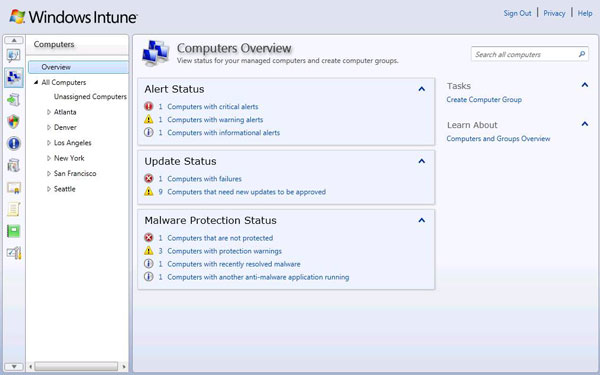 | |||
Windows Intune uses Microsoft Update and Windows Update as underlying technologies for the management service, Skinner said. The same team that codes Microsoft's System Center management offerings worked on the Windows Intune project, she added. Microsoft's FAQ shows that Windows Intune will have some management features offered through Microsoft System Center Configuration Manager 2007 and Microsoft System Center Essentials products.
Presentation Links
Official Site Of Microsoft Intune Clilck Here
Apache Hadoop
Computing in its purest form, has changed hands multiple times. First, from near the beginning mainframes were predicted to be the future of computing. Indeed mainframes and large scale machines were built and used, and in some circumstances are used similarly today. The trend, however, turned from bigger and more expensive, to smaller and more affordable commodity PCs and servers.
 Most of our data is stored on local networks with servers that may be clustered and sharing storage. This approach has had time to be developed into stable architecture, and provide decent redundancy when deployed right. A newer emerging technology, cloud computing, has shown up demanding attention and quickly is changing the direction of the technology landscape. Whether it is Google’s unique and scalable Google File System, or Amazon’s robust Amazon S3 cloud storage model, it is clear that cloud computing has arrived with much to be gleaned from.
Most of our data is stored on local networks with servers that may be clustered and sharing storage. This approach has had time to be developed into stable architecture, and provide decent redundancy when deployed right. A newer emerging technology, cloud computing, has shown up demanding attention and quickly is changing the direction of the technology landscape. Whether it is Google’s unique and scalable Google File System, or Amazon’s robust Amazon S3 cloud storage model, it is clear that cloud computing has arrived with much to be gleaned from.Cloud computing is a style of computing in which dynamically scalable and often virtualizes resources are provided as a service over the Internet. Users need not have knowledge of, expertise in, or control over the technology infrastructure in the “cloud” that supports them.
Need for large data processing
We live in the data age. It’s not easy to measure the total volume of data stored electronically, but an IDC estimate put the size of the “digital universe” at 0.18 zettabytes in 2006, and is forecasting a tenfold growth by 2011 to 1.8 zettabytes.
Some of the large data processing needed areas include:-
• The New York Stock Exchange generates about one terabyte of new trade data per day.Some of the large data processing needed areas include:-
• Facebook hosts approximately 10 billion photos, taking up one petabyte of storage.
• Ancestry.com, the genealogy site, stores around 2.5 petabytes of data.
• The Internet Archive stores around 2 petabytes of data, and is growing at a rate of 20 terabytes per month.
• The Large Hadron Collider near Geneva, Switzerland, will produce about 15 petabytes of data per year.
The problem is that while the storage capacities of hard drives have increased massively over the years, access speeds—the rate at which data can be read from drives have not kept up. One typical drive from 1990 could store 1370 MB of data and had a transfer speed of 4.4 MB/s,§ so we could read all the data from a full drive in around five minutes. Almost 20 years later one terabyte drives are the norm, but the transfer speed is around 100 MB/s, so it takes more than two and a half hours to read all the data off the disk. This is a long time to read all data on a single drive—and writing is even slower. The obvious way to reduce the time is to read from multiple disks at once. Imagine if we had 100 drives, each holding one hundredth of the data. Working in parallel, we could read the data in under two minutes.This shows the significance of distributed computing.
Presentation Links
Wikipedia Link Click Here to Read
Official Site Of Apache Hadoop Click Here
Click Here to Download Report on Hadoop (Credits to Techalone.com)
Google Buzz , Googles Answer To twitter ?
 After upgrading its highly popular orkut to compete with Facebook, google is changing its gmail to coupe with the highly popular twitter. Google is a undeniable presence in the world of internet and buzz is their new product.Working directly inside Gmail, it can pull content from Twitter, from Flickr, and from various other popular social sites from across the web. Social services supported are Flickr, Twitter, Picasa Web, YouTube, Blogger and any feed connected to your Google profile (like your blog). By this move google can gather the social networking market from all over the world to google.
After upgrading its highly popular orkut to compete with Facebook, google is changing its gmail to coupe with the highly popular twitter. Google is a undeniable presence in the world of internet and buzz is their new product.Working directly inside Gmail, it can pull content from Twitter, from Flickr, and from various other popular social sites from across the web. Social services supported are Flickr, Twitter, Picasa Web, YouTube, Blogger and any feed connected to your Google profile (like your blog). By this move google can gather the social networking market from all over the world to google. The features of buzz as said from the google head quarters are
- Friends are added automatically who you have emailed on Gmail.
- It combines sources like Picasa and Twitter into a single feed, and it also includes full-sized photo browsing.
- Public and private sharing so that you can decide who and what to see.
- Inbox integration. Buzz features emails that update dynamically with all Buzz thread content.
- Recommended Buzz -puts friend-of-friend content into your stream, even if you’re not acquainted.
Presentation Links
Google Buzz Wikipedia Click Here
Official Google Buzz Site Click Here
Wednesday, March 3, 2010
Adam, the 'iPad killer' made in India
 Apple's iPad was, it's fair to say, awaited with the kind of breathless anticipation usually reserved by nubile nymphets for rakish rockers. But even as consumers rave about it, the technoscenti are already looking ahead ─ to a product that could make the iPad seem outdated, and, what's more, is completely Made in India.
Apple's iPad was, it's fair to say, awaited with the kind of breathless anticipation usually reserved by nubile nymphets for rakish rockers. But even as consumers rave about it, the technoscenti are already looking ahead ─ to a product that could make the iPad seem outdated, and, what's more, is completely Made in India. India is, of course, regarded as a software superpower but hasn't really made waves in IT hardware so far. That could soon change, thanks to the Adam tablet PC of Hyderabad-based Notion Ink. Adam has generated enormous buzz on tech websites and gadget blogs ever since an early prototype was first demonstrated at the CES (Consumer Electronics Show), the world's largest consumer tech trade show in January this year. Today, the final product minus the custom user-interface will be showcased at the Mobile World Congress in Barcelona, where the finest minds of geekdom will be congregating to check it out. But first, we persuaded the company to show it to us at the BVRIT Innovation Centre in Hyderabad, where they are based.
Never heard of Notion Ink? Its founders are six IITans and an MBA grad. With an average age of 24, they believe India has what it takes to compete with the most innovative tech companies in the world. “We knew that Indian engineers and designers were doing most of the innovative work at Microsoft, Intel, and Apple. We just needed to take the first step," says co-founder Rohan Shravan.
“Current PC technology is like a Hummer on a city road,” quips Rohit Rathi, the youngest of the group at 23, and, along with Shravan, one of four co-founders from IIT Kharagpur. Two are from IIT Delhi while Sachin Ralhan, the eldest at 25, is a childhood friend of Shravan and Rathi and an MBA from IIPM. Apart from Ralhan and Rathi, the other five are all aged 24.
What's so different about their tech? Three years in the making, the Adam tablet is the first device in the world to integrate two breakthrough power saving components - nVidia’s Tegra 2 chip and a PixelQi screen. Together, they help it achieve twice the battery life and performance of the iPad.
“The chip provides an edge over the iPad with its ability to play full high definition videos and Flash on the web browser. It can offer the performance of a computer with the power consumption of a cellphone,” explains Shravan.
Adam’s 10-inch screen integrates many innovations first used in the $100 OLPC (one laptop per child) project. Unlike traditional screens, PixelQI screen has a dual mode, and can be read in bright sunlight like an e-reader. With the backlight off, the company claims that it can increase battery life between charges by a factor of five.
What about the pricing? The company has not yet taken a decision on this crucial aspect, but is clear that Adam will definitely be competitive vis-a-vis Apple's iPad. It expects to start retail sales, at first in the USA, from July onwards.
Notion Ink worked with National Institute of Design’s R&D development campus in Bangalore to build a unique touch interface that runs on Google’s Android mobile operating system. As a startup, it faced many obstacles in filing patents and finding the right engineering talent. “India doesn’t have people working on Android. And the companies that have, charge Rs 1 lakh per resource per month,” says Rohan. “So we came up with a social solution - We opted to train engineers ourselves.”
The company trained and then recruited over 50 engineers at BVRIT in Bachupally, Hyderabad. “We got the infrastructure at their Innovation Center, and the students as well. We knew the technology in and out and started training them. Within two months it started paying off, and we started developing the professional applications for the product we wanted to design.”
The company is working on an application store platform of its own, where users can find a wide variety of content. “It will offer everything from apps, books, video, audio, to magazines, newspapers and comics,” says co-founder Rajat Sahni.
The company sees more and more users reading newspapers on e-readers and tablets in the near future, and has designed a lightweight product that adapts well to this purpose. They showed us a version of how a digital magazine would look on the Adam. “We’ve taken design inspiration from a 400-year tradition - the user interface of magazines!” chuckles Shravan.
The men behind Adam
Rohan Shravan- IIT- KGP (2008)
Rohit Rathi - IIT- KGP (2008)
Sachin Ralhan – IIPM
Mohit Gupta - IIT- KGP (2008)
Anirudh Gupta –IIT Delhi (2007)
Rajat Sahni – IIT Delhi (2007)
Devanshu Agrawal - IIT- KGP (2008)
Presentation Links
For More Reading Click here __NOTION LINK OFFICIAL SITE
Click Here to Read Technolik .com review
Saturday, January 30, 2010
AirStash - The World's First Wireless Flash Drive
 Although it has not been released yet at the time of writing this article, we caught wind of a new little gadget that will allow you to share media files such as photos, music, and movies wireless.
Although it has not been released yet at the time of writing this article, we caught wind of a new little gadget that will allow you to share media files such as photos, music, and movies wireless. Once your media has been uploaded through a USB port in your PC, your AirStash can be accessed wireless using your iPhone or iPod Touch, which means you can surf for files on your AirStash without having to plug it into your iPhone or iPod Touch. The AirStash will apparently also be able to connect wirelessly with more than one device at a time.
Unveiling of the AirStash will take place at CES 2010, which takes place from 7-10 January 2010 at the Las Vegas Convention Center/Las Vegas Hilton in the United States of America. CES is produced by the Consumer Electronics Association (CEA), and this year will feature over 300 new exhibitors in addition to the 2,500 exhibitors - all unveiling their latest technology innovations.
Presentation Links
Read More from engadget Click here
Make PPT from Airstash Official Site Click Here
Subscribe to:
Posts (Atom)